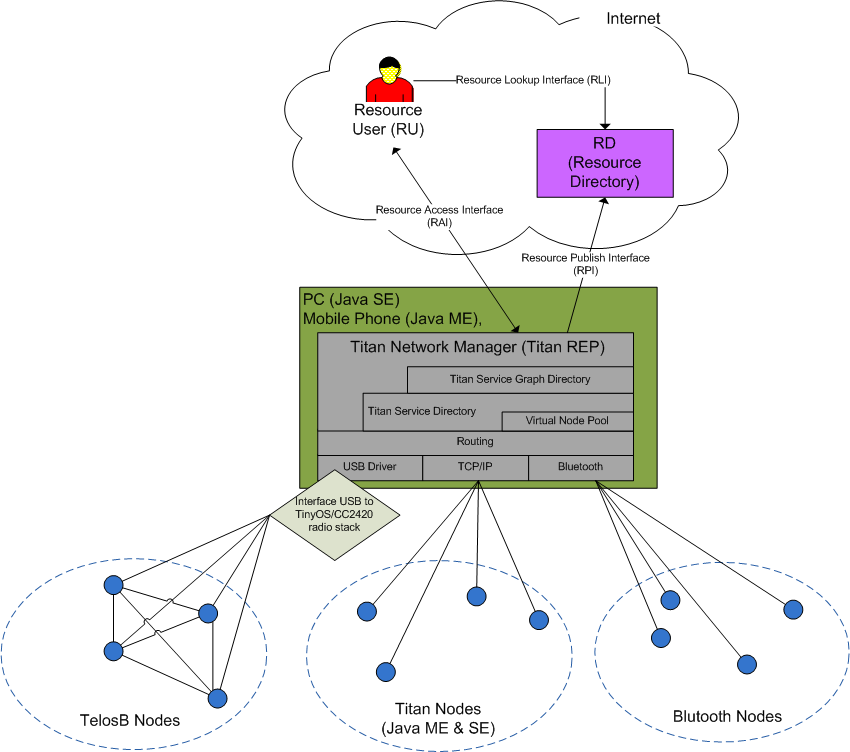| Version 2 (modified by , 14 years ago) (diff) |
|---|
TITAN- Tiny Task Networks - Cookbook
This document includes instructions how to install and to run TITAN.
Table of Contents
Introduction
Titan is a framework for the distributed execution of context recognition algorithms within Body Area Network (BANs). The framework‘s central component is running on a mobile phone or a PC. It organizes and controls the execution of task plans which are distributed on the mobile phone, body worn devices, and smart objects in the environment of its user. A task plan describes what resources (sensors, processing units, and actuators) are needed to achive a specific context/activity recognition goal.
The Titan framework integrates SENSEI’s resource-oriented approach to distributed processing within the sensor islands themselves. Similar to the Execution Manager (EM), Titan is coordinating the execution of a plan, monitors the executed session and adapts distributed processing to local changes in the network topology by reconfiguring sensor nodes within subseconds. Extending the concepts of the Execution Manager to the sensor islands enables to execute and monitor a plan more locally. The support of local task operation enforces the stability of the execution in case of failure or disconnection (Locality).
Architectural Overview
The Figure below shows the Integration of the Titan framework in the SENSEI system. The framework’s central component is both implemented in Java SE and Java ME (Personal Profile). It runs on every device supporting one of these two Java platforms. It has been tested on a Windows XP/Vista/7 Machine and on a HTC Touch HD running a Windows Mobile 6.1 OS and IBM J9 Java Virtual Machine. The Titan framework supports by now the following types of nodes: wireless sensor nodes running on TinyOS with the CC2420 radio stack (we used TelosB nodes), any device supporting Java ME Personal Profile (Java Titan Node), and Bluetooth nodes with a custom protocol.
Every sensor node in the Titan framework provides certain resources (e.g. sensor, actuator, or processing resource). Titan is periodically scanning the network and registering the resources of the available nodes in the Titan Resource Directory. All context/activity recognition tasks are defined by a task plan (also called resource graph) in the Titan Task Plan Database. Titan can start such a recognition task, by mapping the task plan to the available resources found in the Titan Resource Directory.
The Titan framework is integrated as a Java REP to the SENSEI system. It registers to the SENSEI system as a Resource through the Resource Publish Interface (RPI). A Resource User (RU) can access Titan through the Resource Access Interface (RAI). Depending on the executed task plan, the Resource User receives data from the Titan Framework.
Installation
Hardware and Software Requirements
Installing the TITAN requires the following hardware tools and software packages:
- A Computer running an OS supporting Java SE
- Optional: Cell Phone supporting Java ME Personal Profile
- Optional: One or more TelosB Nodes and TinyOS-2.1.1
Installing TITAN on a Cell Phone
Installing TITAN on Sensor Nodes
Running the Test Application
Attachments (2)
- titan_arch.PNG (63.1 KB) - added by 14 years ago.
- titan_arch.png (62.9 KB) - added by 14 years ago.
Download all attachments as: .zip